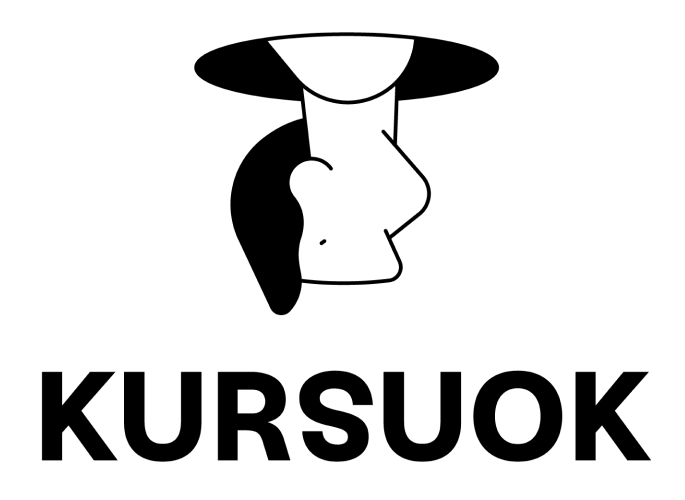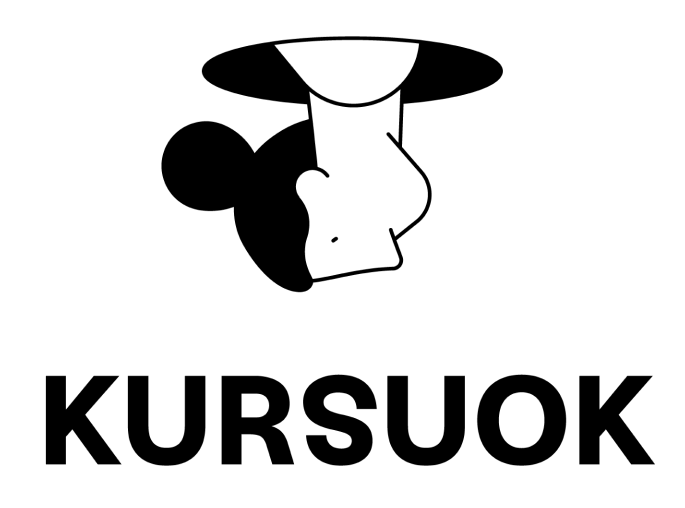Information and communication technologies
 UAB "Dataera"
UAB "Dataera"

Duomenų ištraukimas naudojant SQL kodą ir automatinė duomenų analizė su Power BI
4.9
(12)
Learning begins:
Tikslinama
78 (ac. h.)
Price from:
Tikslinama
About course
Information provided by the training provider
Abstract
Important information
Way of learning
-
Place
-
Language
-
Aukštos pridėtinės vertės programa
No
Minimum requirements for the participant
Education
Vidurinis išsilavinimas
Acquired and improved competencies
Ordinary:
Professional competencies:
Content of the learning program
| Topic name | Brief description of the topic |
|---|---|
|
Topic name
Struktūrizuotų duomenų saugyklų kūrimas
|
Brief description of the topic
• MySQL serverio kūrimas: • MySQL serverio instaliavimas kompiuteryje; • SQL serverio vartotojų kūrimas; • Patogaus prisijungimo prie SQL serverio nustatymas; • Vartotojų apsaugos parametrų nustatymas; • Susipažinimas su MySQL serverio infrastruktūra: • MySQL Workbench naudojimas; • Duomenų bazių struktūra MySQL serveryje; • Naujų duomenų bazių kūrimo MySQL servery principai; • Aktyvių ir neaktyvių duomenų bazių skirtumai[ • Duomenų bazių modelių importavimas ir peržiūra MySQL serveryje; • Lentelių kūrimas ir atnaujinimas MySQL serveryje nenaudojant kodo; • Supažindinimas su rodiniais (angl. Views) ir jų koncepcija; • Supažindinimas su MySQL procedūromis; • Supažindinimas su MySQL funkcijomis; • Duomenų įkėlimas į MySQL serverį: • Duomenų lentelių įkėlimas į MySQL serverį; • Duomenų lentelių užpildymas MySQL serveryje; • Duomenų modelio sukūrimas MySQL serveryje.
|
|
Topic name
Duomenų analizės automatinės ataskaitos interaktyvių funkcijų kūrimas
|
Brief description of the topic
• Grafikų įkėlimas į ataskaitą; • Slicer tipo vizualizacijų naudojimas patogiam filtravimui; • Card tipo grafikų naudojimas KPI rodiklių atvaizdavimui; • Map tipo grafikų naudojimas duomenų atvaizdavimui žemėlapyje; • Matrix grafikų naudojimas duomenų atvaizdavimui lentelėje, Excel Pivot principu; • Ataskaitų temos; • Ataskaitų šablonai; • Atskirų ataskaitos puslapių kūrimas. Tema. Ataskaitos vizualizacijų navigacija: • Perėjimas iš vieno grafiko lygio į kitą (angl. Drill Down/Up); • Ataskaitos vizualizacijos atidarymas atskirame lange (angl. Focus Mode); • Vizualizacijos tikrinimas kas filtruoja duomenis; • Vizualizacijos elementų rikiavimas pagal nurodytą stulpelį; • Lentelės stulpelio rikiavimas pagal kitą tos pačios lentelės stulpelį; • Vizualizacijų interaktyvumo išjungimo galimybės; • Rolių kūrimas RLS (angl. Row Level Security) Power BI Desktop aplinkoje naudojant formules; • Lentelių, stulpelių ir formulių slėpimas.
|
|
Topic name
Duomenų užklausų kūrimas
|
Brief description of the topic
• Pagrindiniai SQL serverių duomenų tipai; • Duomenų formatai; • SQL užklausos: • SQL kodo sintaksė; • SQL užklausų struktūra; • Stulpelių parinkimas SELECT užklausų pagalba; • Lentelių parinkimas naudojant FROM; • Stulpelių ir lentelių pervadinimas naudojant AS; • Užklausų rezultato rikiavimas naudojant ORDER BY; • Duomenų agregavimas naudojant SQL užklausas; • SQL funkcijos: • Standartinės (angl. built-in) SQL funkcijos; • Teksto transformavimas; • Skaitinių duomenų valdymas naudojant SQL funkcijas; • SQL užklausų aritmetiniai operatoriai; • SQL užklausų palyginamieji operatoriai; • Duomenų filtravimas naudojant WHERE sintaksę; • Daugiafunkcinis filtravimas naudojant loginius operatorius; • SQL sintaksė duomenų grupavimui; • IF logikos keitimas į patogesnę CASE sintaksę; Lentelių jungimas: • Duomenų užklausų principai naudojant kelias lenteles; • Vertikalus lentelių jungimas naudojant UNION sintaksę; • Horizontalus lentelių jungimas naudojant sintaksę JOIN.
|
|
Topic name
Matematinių duomenų valdymo modelių kūrimas formulių pagalba
|
Brief description of the topic
• Power BI lentelių ryšių modeliavimo galimybės; • Rankinis lentelių ryšių kūrimas; • Lentelių ryšių maketų kūrimas; • Lentelių ryšių tipai; • Aktyvus / neaktyvūs lentelių ryšiai, jų skirtumai ir naudojimo principai; • Kryžminio filtravimo kryptys, jų skirtumai ir naudojimo principai; • Lentelių ir stulpelių slėpimas; • Stulpelių ir formulių (angl. Measures) grupavimas į aplankus; • Formulių (angl. Measures) lentelės kūrimas; • Pagrindinės datų lentelės nustatymas; • DAX (angl. Data Analysis Expressions) formulių rašymas: • DAX sintaksė; • DAX formulių komentavimas; • Nesudėtingos agregavimo formulės SUM, COUNT, AVERAGE, MIN, MAX; • Specifinė DAX dalyba naudojant DIVIDE; • Lentelių filtravimas naudojant FILTER sintaksę; • Dirbtinio intelekto integracijų taikymas Power BI Desktop: • Duomenų prognozavimo funkcijos taikymas; • Kalbos atpažinimo kognityvinės funkcijos taikymas; • Pagrindinių frazių ištraukimo kognityvinės funkcijos taikymas; • Azure Machine Learning funkcionalumas.
|
|
Topic name
Skirtingų duomenų formatu sujungimas ir parengimas analizei
|
Brief description of the topic
• Power BI Desktop sudedamosios dalys: • Power BI Desktop konfigūravimas; • Duomenų vizualizavimo ypatybės; • Ryšių tarp lentelių kūrimo galimybės; • Prisijungimas prie duomenų su Power BI Desktop: • Standartinio prisijungimo prie skirtingų duomenų šaltinių variantai; • Duomenų skaitymas iš WEB puslapių (angl. Web Scraping); • Duomenų skaitymas iš PDF failų; • Prisijungimo būdai prie SQL serverių duomenų; • Prisijungimas prie MySQL serverio duomenų; • Duomenų importavimas į Power BI „Import“ rėžimu; • Matavimo rodiklių KPI (angl. Key Performance Indicators) identifikavimas; • SQL užklausų parengimas; • Prisijungimas prie MySQL duomenų bazės; • Parengtų SQL užklausų taikymas; • Duomenų modelio saugojimas .pbix formatu; • Meta duomenų koncepcija; • Power BI Desktop ataskaitos publikavimo į Power BI Service; • ETL (angl. Extract Transform Load) koncepcija; • ETL realizavimas su Power Query; • Power Query formulių rašymas naudojant M-Language.
|
|
Topic name
Duomenų infrastruktūros supratimas
|
Brief description of the topic
Duomenų transformavimas: • Automatinis duomenų surinkimas iš duomenų šaltinių; • ETL procesas (angl. Extract Transform Load); • Duomenų valymas ir parengimas analizei; • Duomenų bazių struktūros: • Struktūrinių duomenų lentelės; • Reliacinių duomenų lentelių atvaizdavimas; • SQL serverių rodiniai (angl. Views); • SQL duomenų užklausų naudojimas duomenų ištraukimui iš serverio; • Duomenų agregavimas: • Duomenų modeliavimas naudojant SQL užklausas; • SQL funkcijos; • Matematinių modelių taikymas naudojant SQL kodą; • Naujų lentelių ir stulpelių kūrimas traukiant duomenis iš serverio; • Lentelių ryšiai: • Reliacinių lentelių ryšių tipai; •„Vienas-su-vienu“ lentelių ryšio privalumai ir trūkumai; • „Vienas-su-daug“ lentelių ryšio privalumai ir trūkumai; • „Daug-su-daug“ lentelių ryšio privalumai ir trūkumai; • Lentelių jungimo tipai: • Lentelių raktai: • Struktūrinių duomenų jungimo principai; • Pirminiai raktai struktūrinių lentelių jungimui; • Svetimi raktai.
|
|
Topic name
Struktūrinių duomenų bazių kūrimas ir naujinimas
|
Brief description of the topic
• SQL užklausų sintaksės C.R.U.D. (angl. Create Read Update Delete) koncepcija; • Automatinis duomenų bazių kūrimas naudojant SQL kodą; • Automatinis lentelių su skirtingais duomenų tipais kūrimas naudojant SQL kodą; • Lentelių su raktais iš kelių stulpelių kūrimas; • Laikinų lentelių kūrimas SQL serveriuose; • Laikinų lentelių savybės ir naudojimo praktika; • Rodinių (angl. View) kūrimas naudojant SQL kodą; • SQL serverių duomenų trynimo principai ir apribojimai; • Stulpelių reliacinėse lentelėse trynimas naudojant SQL kodą; • Reliacinių lentelių trynimas naudojant SQL kodą; • Reliacinių lentelių trynimo apribojimai kai naudojami ryšiai; • SQL serverių duomenų bazių trynimas naudojant SQL kodą; • Duomenų įrašymo į SQL serverį automatizavimas naudojant INSERT INTO sintaksę; • Automatinis duomenų atnaujinimas SQL serveryje naudojant UPDATE SET WHERE sintaksę; • Duomenų atnaujinimo apribojimai SQL serveriuose; • Duomenų bazės lentelės stulpelių redagavimas naudojant ALTER TABLE.
|
|
Topic name
Duomenų šaltinių identifikavimas
|
Brief description of the topic
Duomenų šaltiniai: • SQL duomenų bazės; • Excel failai; • CSV failai; • JSON failai; • XML failai; • Tekstiniai failai. • Aprašomoji analizė; • Diagnostinė analizė; • Nuspėjamoji analizė; • Preskriptyvinė analizė. • Struktūrizuoti duomenys; • Nestruktūrizuoti duomenys; • Duomenų srautai; • Didieji duomenys ir jų formatai; • Debesijos duomenų technologijos; • Vietiniai serveriai; • SQL Serveriai: • Reliacinės duomenų lentelės; • Automatinis duomenų atnaujinimas; • NoSQL technologijos; • Duomenų sandėliai (angl. Data Warehouse); • Duomenų ežerai (angl. Data Lake); • Dirbtinio intelekto paslaigos; • Duomenų modeliavimas; • Duomenų valymas; • Duomenų integravimas.
|
|
Topic name
Automatinių duomenų atvaizdavimo grafikų ir vizualizacijų kūrimas
|
Brief description of the topic
• Verslo įžvalgų (angl. Business Intelligence) kūrimo koncepcija:• Duomenų tvarkymo etapai; • Duomenų rūšiavimas; • Duomenų agregavimas naudojant automatinius įrankius; • Duomenų interaktyvaus atvaizdavimo ypatumai; • Duomenų „pasakojimo“ kūrimas; • MS Power Platform sistemos apžvalga; • Sistemą sudarantys bendri įrankiai – Dataverse, duomenų jungtys ir DI integracijos; • Power BI verslo analizės įrankis kitų įrankių kontekste; • Duomenų lentelių tipai: • Pločio (angl. Wide) tipo duomenų lentelės; • Ilgio (angl. Long) tipo duomenų lentelės; • Power BI atnaujinimai, pakeitimų dažnis ir apimtis; • Power BI privalumai ir trūkumai lyginant su konkurentais; • Power BI architektūros sudedamosios dalys: • Prisijungimo prie duomenų lokaliuose šaltiniuose ypatumai; • Duomenų šaltiniai; • Vartotojo aplinka; • Didžiųjų duomenų (angl. BIG DATA) valdymo architektūros. • Power BI pirmtako technologija OLAP kubai; • Pažangios duomenų apdorojimo architektūros; • Duomenų apdorojimas su Azure Synapse.
|
Duration of the learning programme
Duration of the learning programme: 78 (ac. h.)
Duration of practical contact work: 61 (ac. h.)
Duration of theoretical contact work: 17 (ac. h.)
Duration of self-employment: 0 (ac. h.)
Assessment
System / scale of assessment of acquired competencies: 1-10.
Important information
Way of learning
-
Place
-
Language
-
Aukštos pridėtinės vertės programa
No
Minimum requirements for the participant
Education
Vidurinis išsilavinimas
Contacts
Name, Surname
Neringa Rimkevičienė
Obligations
Administracijos vadovė
Email
neringa.r@dataera.lt
Phone
+370 665 15 654
Timetables
Šiuo metu grupių nėra.Ratings
Mokymus baigusių asmenų bendras mokymosi programos įvertinimas
1
Ar pasiteisino Jūsų lūkesčiai įgyti, patobulinti kompetenciją (-as) (žinias, įgūdžius, gebėjimus)?
5.0
2
Ar įgytas žinias, gebėjimus, įgūdžius taikote / taikysite kasdieniame darbe / gyvenime?
4.6
3
Ar vykdytų mokymų turinys atitiko Mokymosi programos turinį?
5.0
4
Ar mokymo medžiaga / priemonės padėjo geriau suprasti Mokymosi programos turinį?
4.8
5
Ar mokymų vieta / aplinka buvo palanki mokymuisi?
5.0
6
Ar mokymų organizavimas buvo tinkamas?
5.0
7
Ar pakankamai buvo praktinio darbo / praktinių užsiėmimų?
5.0
8
Ar mokymai Jums buvo naudingi?
5.0
9
Ar rekomenduotumėte šią Mokymosi programą savo pažįstamiems?
5.0
10
Ar gerai vertinate Mokymosi programą vykdžiusio asmens (lektoriaus) darbą?
5.0
11
Ar Mokymosi programą vykdęs asmuo (lektorius) sukūrė gerą psichologinę atmosferą?
5.0
Reviews from who completed the training
Labai patiko kursų kokybė, dėstytojo kvalifikacija - aukšto lygio. Įgyti įgūdžiai padės vykdyti integruotus mokslinius projektus.
Labai geri kursai ir dėstytojas!
Shown records:
1-2
from
2
Kainų istorija
Scroll to the top